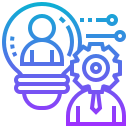Cloud Foundations That Make Remote Work Actually Work
Start with a dependable trio: communication, docs, and project tracking in the cloud. When these tools integrate well, context follows your work, not the other way around. Tell us which integrations save your team the most time and we’ll feature top tips in a future post.
Cloud Foundations That Make Remote Work Actually Work
Single sign-on and multi-factor authentication create a secure front door for distributed teams. Role-based permissions ensure the right people access the right resources, wherever they are. Comment with your IAM challenges, and subscribe for a practical setup checklist next week.